20190107 Develop Python On Android
I have started to learn Python.
When learning a new programming language it is always best to try out as much as you can while reading the documentation.
This time learning was fun, I managed to do both on my phone, reading the documentation and using my new knowledge.
This is how I did it :
- install the Termux and in there you can install python, just type
pythonand hit return, Termux will tell you how to get it - create softlinks to all common folders with
termux-setup-storageas described here - install an editor, I use DroidEdit
Now you can create files with the editor in a directory reachable by both editor and Termux.
I have created the directory pydemo under downloads :
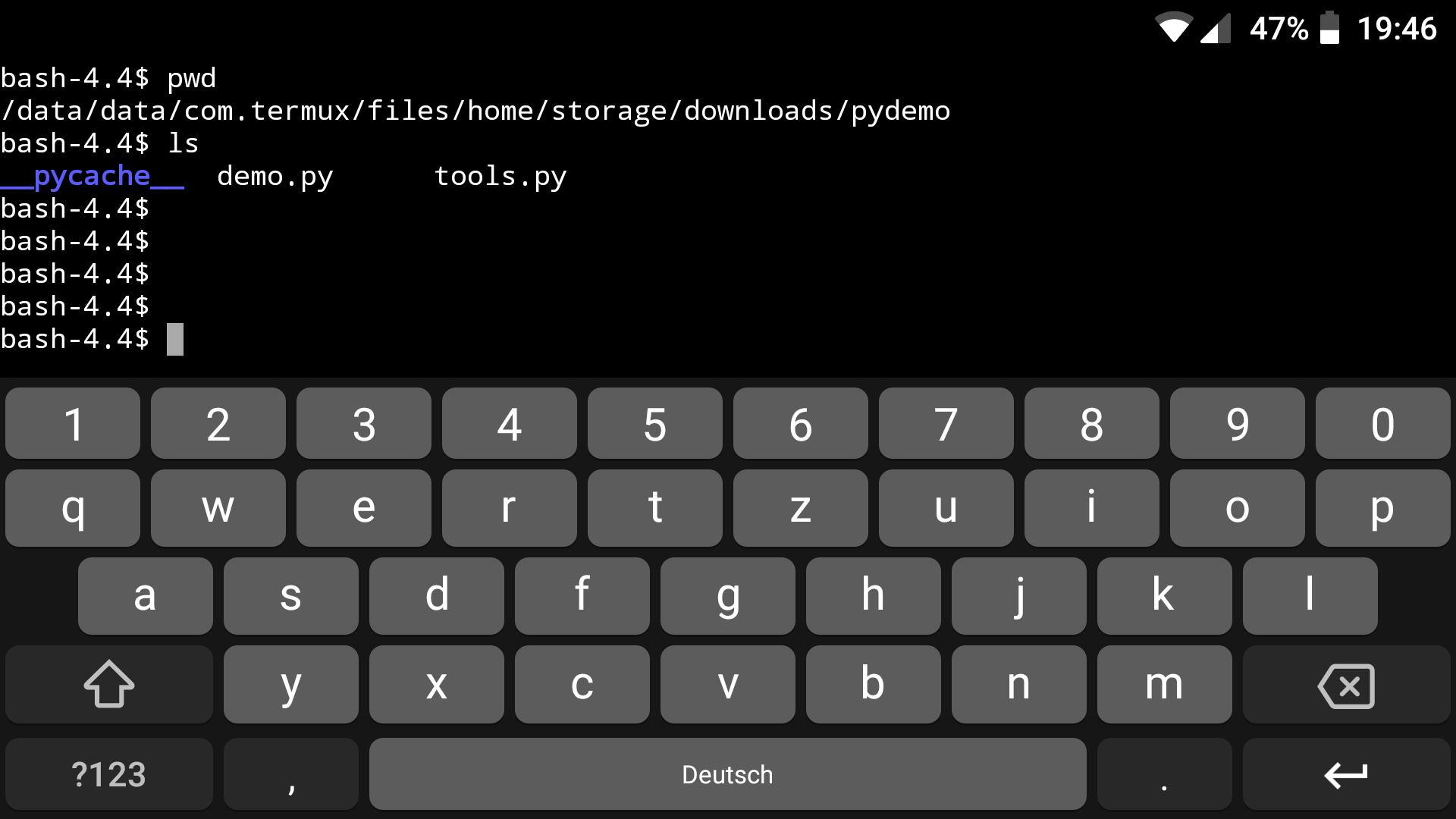
This is how the code looks in the editor :
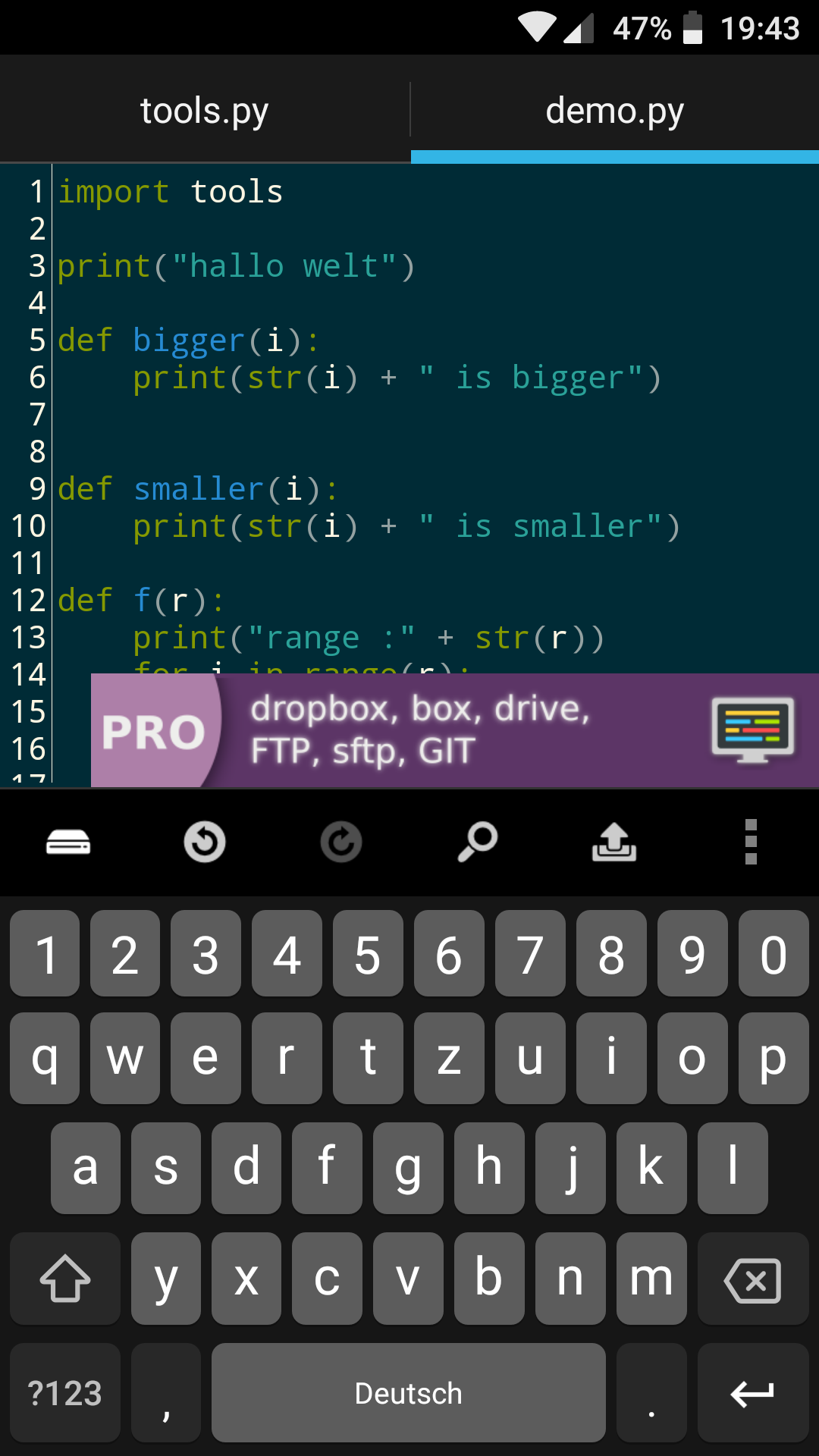
Now you can execute your scripts using Python on your Android phone.